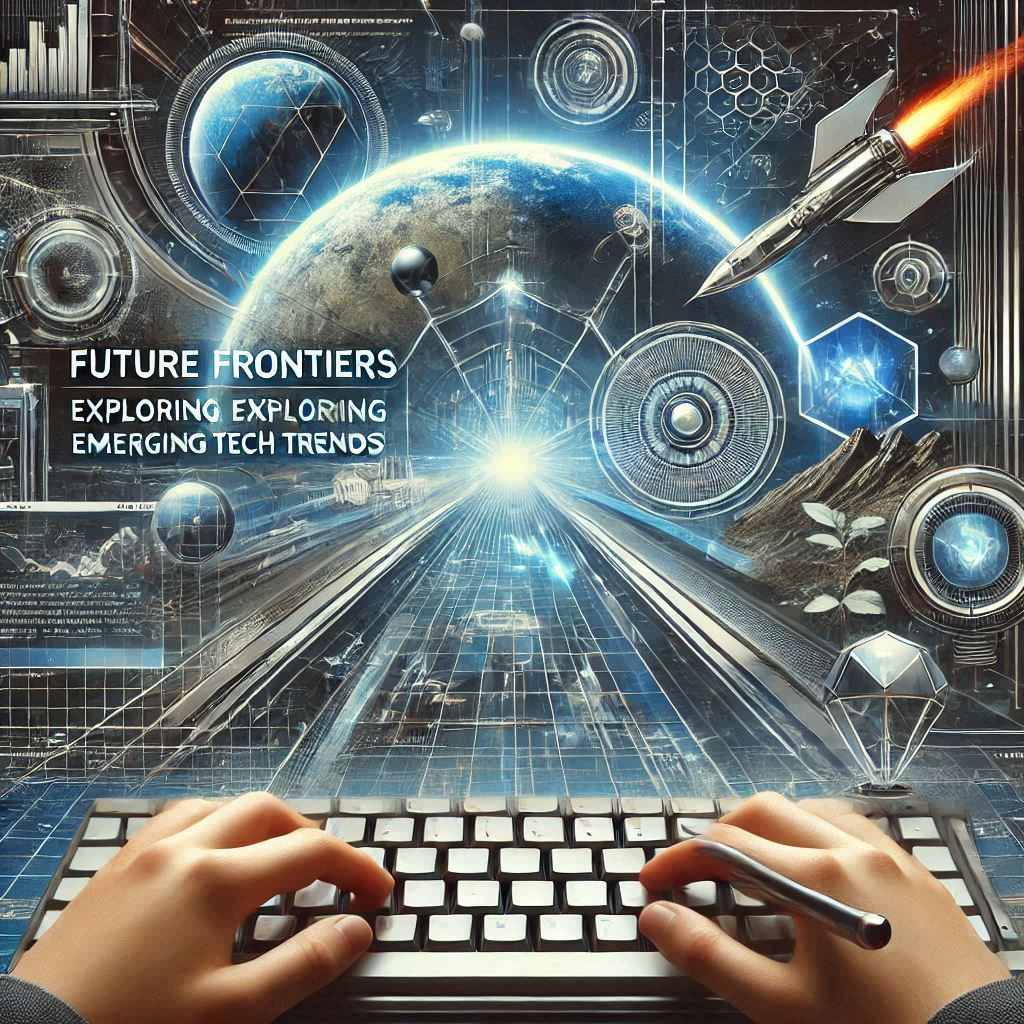In a world brimming with apps and digital tools, it’s easy to feel overwhelmed by the sheer number of choices available. But among the thousands of apps out there, some lesser-known gems can significantly improve your productivity, creativity, and overall digital experience. Whether you’re looking to streamline your work, organize your life, or simply have some fun, these hidden gems might be just what you didn’t know you were missing.
1. Notion – The Ultimate Organizational Tool
Notion is an all-in-one workspace that allows you to take notes, manage tasks, set goals, and organize your projects in a customizable format. While many people know about it, many still haven’t explored the full extent of its potential. You can create personalized databases, collaborative wikis, to-do lists, and much more.
Why it matters: Notion’s flexibility makes it suitable for both personal and professional use, helping you streamline tasks and stay on top of everything from work projects to daily chores.
Key Features:
- Customizable templates
- Collaborative team tools
- Task management and goal tracking
- Embedded media and files
2. Zapier – Automate Your Workflow
Zapier is an automation tool that connects different apps and services to automate repetitive tasks. For example, you can set it up to automatically create a task in Trello whenever you receive a new email, or to post on social media when you publish a blog post. With over 5,000 integrations, Zapier can save you hours by automating processes across multiple apps.
Why it matters: By automating routine tasks, Zapier allows you to focus on higher-value activities, increasing your efficiency and productivity.
Key Features:
- Workflow automation between apps
- Over 5,000 integrations
- Easy-to-use interface with no coding required
- Customizable triggers and actions
3. Forest – Stay Focused, Stay Green
Forest is a productivity app with a unique twist: it helps you stay focused by growing a virtual tree while you work. The idea is simple: when you want to focus, you start a timer, and as you work, your tree grows. If you exit the app or get distracted by your phone, the tree dies. The more focused you are, the more trees you grow, encouraging you to stay productive and mindful.
Why it matters: This app combines productivity with eco-consciousness. By staying focused and avoiding distractions, you help grow your virtual forest, and with every 2,500 coins earned, you can plant a real tree through their partnered charity.
Key Features:
- Focus timer with gamified tree planting
- Environmental impact through tree planting
- Integration with your phone’s app usage to reduce distractions
- Customizable soundscapes for a relaxing work environment
4. Trello – Visual Project Management
Trello is a simple yet powerful project management tool that uses boards, lists, and cards to help you organize tasks, ideas, and projects. It’s perfect for both personal and team use, allowing you to collaborate in real time, assign tasks, and track progress visually. Whether you’re planning a vacation, managing work projects, or brainstorming new ideas, Trello keeps everything organized.
Why it matters: Trello’s visual approach makes managing projects intuitive and easy, helping you stay on track without the need for complicated project management software.
Key Features:
- Easy-to-use boards, lists, and cards
- Collaborative features for team projects
- Integrations with other tools like Slack, Google Drive, and Evernote
- Customizable labels, filters, and templates
5. Grammarly – Your Personal Writing Assistant
Grammarly is a powerful tool for anyone who writes regularly, whether for work, school, or personal projects. It checks your writing for grammar, spelling, punctuation, style, and even tone, offering suggestions for improvement. While many know about its basic features, Grammarly also provides detailed writing insights and advanced suggestions for a more polished, professional outcome.
Why it matters: For anyone who writes, Grammarly is a must-have tool that improves the quality of your writing and saves time proofreading. It’s like having a personal editor at your fingertips.
Key Features:
- Real-time grammar, spelling, and punctuation check
- Advanced writing suggestions for style and tone
- Plagiarism checker
- Integrations with Microsoft Word, Google Docs, and browsers
6. Pocket – Save and Organize Content for Later
Pocket is an app that allows you to save articles, videos, and other web content to read or watch later. With Pocket, you can organize your saved content into tags for easy access and read offline whenever you want. It’s an ideal tool for anyone who frequently finds interesting articles but doesn’t have time to read them right away.
Why it matters: Pocket helps you curate content for later consumption, ensuring you never forget an interesting article or video. It also helps eliminate the clutter of open tabs on your browser.
Key Features:
- Save content from the web with one click
- Organize saved articles with tags
- Read offline without distractions
- Syncs across devices for easy access
7. Evernote – The Digital Notebook
Evernote is one of the most popular note-taking apps available, but its true potential lies in its powerful organizational features. With Evernote, you can store everything from simple notes to complex documents, images, and PDFs. It also offers excellent tagging and search functions, making it easy to find what you need.
Why it matters: Evernote helps you capture and organize your thoughts, ideas, and to-do lists, ensuring you never forget an important detail or lose track of your progress.
Key Features:
- Rich text and multimedia notes
- Powerful search and tagging features
- Syncs across devices for easy access
- Web clipping tool for saving articles and web pages
8. Miro – Collaborative Whiteboard
Miro is an online whiteboard tool that enables teams to collaborate visually. It’s perfect for brainstorming sessions, workshops, and collaborative planning. With features like sticky notes, mind maps, and templates, Miro makes it easy for teams to come together and generate ideas in real time, no matter where they are located.
Why it matters: Miro facilitates creative collaboration, allowing teams to think outside the box and stay aligned during the brainstorming process, even when working remotely.
Key Features:
- Real-time collaboration and feedback
- A variety of templates for brainstorming, mind mapping, and planning
- Infinite canvas for creative freedom
- Integrations with Slack, Google Drive, and more
9. Canva – Easy Design for Everyone
Canva has become a go-to tool for creating beautiful, professional-looking designs without needing any design expertise. Whether you’re designing social media posts, presentations, or infographics, Canva offers a user-friendly interface and a vast library of templates and design elements.
Why it matters: Canva democratizes design, making it easy for anyone to create stunning visuals that catch the eye, whether you’re a business owner, content creator, or marketer.
Key Features:
- Drag-and-drop design tools
- Access to thousands of templates, fonts, and stock images
- Collaborative features for team design work
- Free and paid plans with additional premium features
Conclusion
The digital landscape is full of apps and tools that can improve your daily life, streamline your work, and help you stay organized. These hidden gems, whether for productivity, creativity, or organization, can help you get the most out of your digital experience. Don’t be afraid to explore beyond the popular apps and discover new ways to optimize your workflow.